Connectionably Use Cases
Examples Of Connectionably's Functionality In Use
Appointment Booking
Appointment Booking And Workflow
For companies that see customers or have customer meetings at specific times and require that time to be pre booked.
A calendar is created and placed on a website page or landing page. This calendar has the available appointment slots setup along with buffer times in between appointments.
The calendar can contain available slots for a single person or for multiple bookings across the same time slot if there are multiple team members available. The team members can also have priorities set to direct more clients to certain team members or to spread the bookings evenly across the team.
The business directs customers to the calendar where they book an appointment in a vacant slot. If the business has multiple calendars operating, the system will check for availability conflicts across all calendars.
Workflows
When a customer books an appointment, several workflows are triggered.
The first thing to happen is that a contact is created in the CRM if it is not already present. The contact is tagged with several tags to enable internal tracking across the platform and future functions. Notes are added to the customer contact profile if applicable.
Another workflow waits for these tags to be created then the customer is assigned to a member of the team and an internal notification is sent to that team member that they have an appointment booked along with the customer details.
An automated confirmation email and SMS is then sent to the customer. These messages also contain links that allow a customer to cancel or reschedule automatically without any input from the business.
A ' WAIT ' step is introduced into the workflow. This waits until 24 hours before the appoinment is due. At this time the workflow fires a reminder SMS and email to the customer to remind them of the appoinment the following day. Once again the messages contain automated cancel and reschedule links.
In the SMS message we sometimes apply a ' reply to message ' phrase to confirm that the customer is still going to attend. This reply is confirmed in another workflow that also waits for a specific time for the reply and if one is not received it sends another prompt for confirmation.
Another ' WAIT ' step is introduced followed by another set of reminder messages on the day of the appointment. An internal notification is also sent to the appropriate team member to inform them of the appointment.
A final internal notification can be sent to the team member at the exact time the appointment is due in order to instruct them to call the client at that moment if a phone call required. Alternatively, if the business wants to use Connectionably's soft dialer, the software will automatically call the client and the team member and then bridge the call between the two. It will also add a whisper message if required.
All the time the customer has a booking open on the calendar, the workflows constantly monitor for cancelled or rescheduled bookings. If one of these events occurs, the system automatically removes the booking and allows the customer to reschedule if needed. These events are logged and the team member is automatically notified internally.
If a customer cancels and does not reschedule, the customer is added to a follow up workflow that attempts to get them to re - book their appointment or contact the business in some other way.
If the appointment is succesful then the customer can be removed from the current workflows and labelled and tagged with various options relating to the outcome - did they buy, need time to think about it etc. Based on the appointment outcome and these labels and tags, the customer can then be added to various other workflows including a ' request a review ' automated workflow.
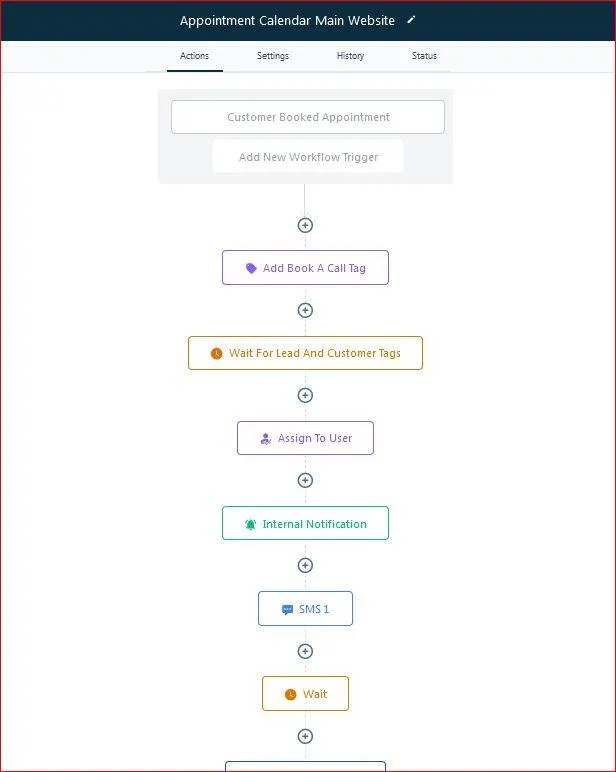

Marketing
Retarget Existing Customers
As your business grows you accumulate a list of customers. One fo the best ways to generate income is to retarget those existing contacts.
Connectionably allows you to leverage your existing contacts or even import a list of prospective clients into its CRM database.
It is possible to tag and label contacts depending on various criteria. You can use tags that refer to the items or services they have purchased from you, whether they have purchased, are just a lead or any other tag you can think of.
From those tags it is possible to create ' smart lists ' that contain only contacts with the applicable tag so that you can easily segment them for targeted marketing or other uses.
Using workflow automation and the built in email client, it is possible to send bulk email marketing campaigns to targeted contacts. With the use of trigger links and events you can see who opened and read your emails and the actions they took.
One option is to create an offer with a coupon or discount code within Connectionably and embed it into an email campaign. Select the recipients and send.
Add the campaign to a workflow which then triggers off the interactions that the recipients make. If they click the link and go through to the offer the workflow will take various actions depending on whether they buy or not.
The contact can be tagged depending on their action and then the workflow will add them to other workflows that will retarget them yet again if they did not purchase, contact or perform the desired action.
There are many variations of targeted email marketing, this is just one.
Conversations
All Messages In One Location
As a business owner you probably have multiple channels of contact across social media, email and phone etc. Wouldn't it be great to see every interaction in one place and not continually have to platform hop.
The Conversations area of Connectionably allows you to do just that..
Not only can you view social media messages and your Connectionably generated emails that are text based, using our soft call numbers you can see phone calls, voice mails and SMS messages. Automatic call recording is also available.
Not only that but you can reply to them all from within the same interface, including calling people back using the softwares built in soft dialer.
If you are a business owner that is very hands on in your business, say a plumber, electrician or even a physiotherapist, getting to the phone or answering messages is usually difficult.
Not only can Connectionably automate replies to missed calls and messages, it can convert them to other channels. Convert phone calls, Facebook messenger, website chatbot and others to SMS chat through the Connectionably interface.
So as a plumber, you are stuck under the sink, repairing a leaky pipe and the phone rings or you get a message notification. Too bad, you just can't respond. Even worse, you get multiple notifications and calls while you can't respond. Thats potential work you are missing out on.
Connectionably can automatically respond to the call or messages and put the resulting dialog in the conversations interface. That means that you can now see all the interaction between the person calling and automated replies so that you have not missed anything that has happend.
If you have been smart, you have programmed Connectionably's AI to ask your callers what they want. This is straight forward to do or it can be done for you. If they replied, you now have that answer in your conversations interface.
If you were not using connectionably, it would mean trawling through several platforms, answering messages and returning calls then moving onto the next platform. By this time the contact has probably found another company to do the work.
Because of the initial automated responses, the number of contacts willing to wait for your personal response has increased by around 45% on average, meaning you still have a chance to get that work.
As you have Connectionably - because you're a smart cookie, you can now see and respond to those enquiries without platform hopping. Not only that but if you are out and about, Connectionably has a mobile app that keeps you updated and provides access to your account functions on your mobile phone.
So, while your are sitting in the van, having a break, you can still keep on top of your enquiries and everything else going on in your account.

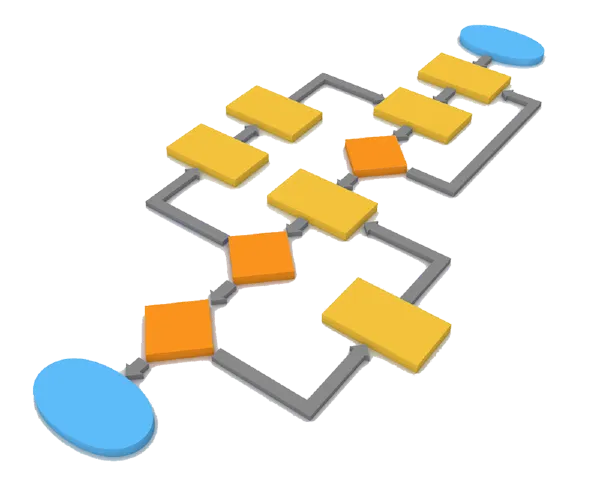
Complete Business Workflow
Manage Your Business Workflow
It is possible to automate a business's workflow, depending on the processes involved.
As an example here is a sample workflow from a consultancy workflow with a customer booking. This can be applied to any business with a simialr workflow process.
A customer books an appointment through a calendar. The calendar automation fires and proceeds through its workflow similar to the one listed above.
A pipeline is created to show the stage of the customer appointment journey. The customer is automatically added to the first stage of the pipeline.
So now the business owner knows there is a customer with an appointment. Normally that customer would attend the appointment and sit around filling in forms and questionaires for the first few minutes before getting to see the person they have the appointment with.
In this case we can create the form in connectionably, then add it to an email and send it to the customer. Just to make sure they know its there we can send SMS notifications and reminders if the business owner does not receive it back within a set timeframe.
The customer fills in the form and sends it back. The workflow captures the form data and adds it to the contacts notes within the CRM. The business owner gets a notification that the form has been submitted and can check the details. They move the contact card along the pipeline to the next appropriate stage.
If there is information missing from the form we can create a pipeline stage that fires an automation to request the missing information. This is fired automatically if the business owner moves the customer contact card to that particular stage.
The calendar workflow continues to fire and send reminders and check for cancellations etc. If all goes well the customer shows for the appointment. At this time, Connectionably notifies the business owner who the customer is and automatically shows the details of the form.
During or after the appointment, the business owner can update the information in the contact card of the customer for future reference. Also, any interaction between the customer and the business owner over the phone or messaging etc is recorded in the conversations tab as a reference.
After the appointment there may be further appointments required or other actions to take place. The business owner can make bookings or perform other actions that will fire future workflows to manage the process.
Workplace workflow automations can be applied in many situations but each is a custom application if it is not available in one of Connectionably's subscription plans.
Built in workflows are usually built into our specialised business sector plans where we are very experienced in that particular sector and have worked with companies to optimise the processes.
Workflows in Action
Everything on this website is controlled by the Connectionably platform.
If you fill in a form, use the chat widget, book a call or anything else, then all the resulting actions are automated through Connectionably.
Text messages, emails, appointment reminders, chat replies and virtually every other interaction go through connectionably's automated workflows before transferring to a member of the team.
If you book a call, the appointment setting in the calendar is automated. The booking confirmation response you get is automated. The email and text message appointment reminders are automated as are the follow up messages. These are only a small part of Connectionably's capabilities.
Far from providing a sanitised robotic experience, Connectionably's interface can be programmed with your own messaging and interactive responses to be combined with it's AI functionality.
Give your leads, customers and website visitors a great brand experience and increase your customer value and aquisition while streamling your business operations.
Copyright Connectionably 2025 - All rights reserved


